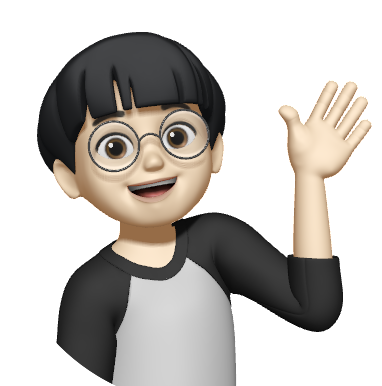Numpy
Numpy Array
- 한 array 객체에는 모두 동일한 타입의 elements들이 포함됨
dtype
- array 객체에 포함된 elements의 타입을 설명하는 객체
ndim
차원의 수, 축의 수
import numpy as np
a = np.array([[0, 1], [5, 6]])
print(a.ndim) # 2shape
- 각 차원의 크기를 나타내는 integer들의 tuple
- tuple 객체의 length는 ndim과 동일함
import numpy as np
a = np.array([[0, 1], [5, 6]])
print(a.shape)size
- 행렬의 모든 원소 갯수
- shape의 elements들을 모두 곱한 결과와 같음
import numpy as np
a = np.array([[0, 1, 2], [3, 4, 5]])
print(a)
print(a.ndim)
print(a.shape)
print(a.size)
"""
[[0 1 2]
[3 4 5]]
2
(2, 3)
6
"""Creating Arrays
비어 있는 array 생성
- array 생성 후 shape를 변경하는 것보다 생성한 array의 elements를 변경하는 것이 더 효율적
- shape를 나타내는 tuple 객체와 dtype (생략 가능)을 arguments로 대입하여 아래의 함수들로 array 생성
- np.zeros(), np.empty(), np.ones()
- 다른 array의 shape와 dtype을 이용한 array 생성(np.zero_like(), np.ones_like(), np.empty_like())
b = np.zeros((2, 3), dtype=np.float)
print(b)
c = np.empty((2, 4), dtype=np.float32)
print(c)
d = np.ones((2, 2))
print(d)
e = np.zeros_like(d)
print(e)
"""
[[0. 0. 0.]
[0. 0. 0.]]
[[0. 0. 0. 0.]
[0. 0. 0. 0.]]
[[1. 1.]
[1. 1.]]
[[0. 0.]
[0. 0.]]
"""identity 행렬(단위 행렬) 생성
- np.identity(), np.eye()
np.arange()
- range 함수와 유사하게 동작, numpy array 객체를 반환
- arguments로 float 타입 사용 가능
np.linspace
- start, end, num
- start와 end arguments를 포함하여 num 횟수만큼의 등간격으로 숫자가 나열된 numpy array 반환
i = np.identity(3)
print(i)
l = np.eye(3, 4, 1)
np.arange(10, 20, 2)
print(l)
lin = np.linspace(0, 1, 11)
print(lin)
"""
[[1. 0. 0.]
[0. 1. 0.]
[0. 0. 1.]]
[[0. 1. 0. 0.]
[0. 0. 1. 0.]
[0. 0. 0. 1.]]
[0. 0.1 0.2 0.3 0.4 0.5 0.6 0.7 0.8 0.9 1. ]
"""Opertioins Between Arrays and Scalars
Vectorization
- numpy는 기본적으로 array간의 사칙연산을 지원
- 행과 열이 같은 배열을 계산하면 값이 같은 위치에 있는 값의 곱이 되는데 이런 현상을 Element-wise operations라 함. shape이 같을 때 발생.
Scalar간의 연산
- Array와 scalar 간의 연산시에는 모든 element에 대해 각각 연산이 수행.
행렬 곱 연산
*연산자는 element-wise 곱셈이 수행됨- 행렬 곱을 수행하기 ㅜ이해서는 dot() 메서드 이용
a = np.array([[1, 2, 3], [4, 5, 6]])
b = np.identity(3)
print(a * a)
print(a - a)
print(a.dot(b))
"""
[[ 1 4 9]
[16 25 36]]
[[0 0 0]
[0 0 0]]
[[1. 2. 3.]
[4. 5. 6.]]
"""기존 객체의 수정
- np array를 이용한 연산을 수행하면 기존 객체가 아닌 새로운 객체가 생성
a = np.array([[1, 2, 3], [4, 5, 6]])
b = a
a= a*2
print(a)
print(b)
"""
[[ 2 4 6]
[ 8 10 12]]
[[1 2 3]
[4 5 6]]
"""*=, +=등의 복합 할당 연산자는 기존 객체를 수정
a = np.array([[1, 2, 3], [4, 5, 6]])
b = a
a*=2
print(a)
print(b)
"""
[[ 2 4 6]
[ 8 10 12]]
[[ 2 4 6]
[ 8 10 12]]
"""Indexing and Slicing
- 1d array는 list와 유사하게 indexing slicing 적용됨
- 2d array에서의 indexing, slicing 시에는 각 axis를 comma로 구분하여 적용.
a = np.array([[1, 3, 5, 7], [2, 4, 6, 8], [3, 6, 9, 12]])
print(a)
print(a[1, 3])
print(a[0])
print(a[1:, ::2])
print(a[:, ::-1])
print(a[::2])
[[ 1 3 5 7]
[ 2 4 6 8]
[ 3 6 9 12]]
8
[1 3 5 7]
[[2 6]
[3 9]]
[[ 7 5 3 1]
[ 8 6 4 2]
[12 9 6 3]]
[[ 1 3 5 7]
[ 3 6 9 12]]Boolean Indexing
- bool type 값이 얻어지는 연산 역시 element wise 연산이 수행
- Boolean array를 indexing에 활용 가능. 특정 조건에 부합하는 elements를 수정할 때 용이.
Boolean Arrays
- numpy array를 이용한 조건문을 통해 Boolean array 생성 시 and, or, not 등을 적용할 수 없음. np.logical_or(), np.logical_and(), np.logical_not() 사용.
- Boolean array는 indexing 이외에도 any(), all() 메서드를 통해 array 내의 elements를 체크할 수 있음.
C = np.array([[1, 2, 3], [4, 5, 6]])
print(C)
print(C > 2)
print(C[C > 2])
print(C % 3 != 0)
print(C[C % 3 != 0])
C[C % 2 == 0] = 0
print(C)
print(np.logical_or(C == 0, C>3))
print((C==0).any())
print((C==0).all())
print((C >= 0).all())
[[1 2 3]
[4 5 6]]
[[False False True]
[ True True True]]
[3 4 5 6]
[[ True True False]
[ True True False]]
[1 2 4 5]
[[1 0 3]
[0 5 0]]
[[False True False]
[ True True True]]
True
False
TrueShape Manipulation
reshape
- Shape이 바뀐 새로운 array 반환
- Elements 수가 동일하게 reshape 가능
- Elements를 1차원으로 나열한 이후에 이를 다시 특정 shape로 가공하는 방식
- 최대 한 축에 대해서 -1을 대입하여 임의의 shape을 갖고 있는 array를 reshape 할 수 있음
b = np.array([[1, 3, 5, 7], [2, 4, 6, 8], [3, 6, 9, 12]])
print(b.reshape(6, 2))
print(b.reshape(4, -1))
print(b.reshape(-1, 4))
"""
[[ 1 3]
[ 5 7]
[ 2 4]
[ 6 8]
[ 3 6]
[ 9 12]]
[[ 1 3 5]
[ 7 2 4]
[ 6 8 3]
[ 6 9 12]]
[[ 1 3 5 7]
[ 2 4 6 8]
[ 3 6 9 12]]
"""transpose
b = np.array([[1, 3, 5, 7], [2, 4, 6, 8], [3, 6, 9, 12]])
print(b.transpose())
print(b.T)
"""
[[ 1 2 3]
[ 3 4 6]
[ 5 6 9]
[ 7 8 12]]
[[ 1 2 3]s
[ 3 4 6]
[ 5 6 9]
[ 7 8 12]]
"""concatenate
- 합치려는 두 array의 dimension 수는 같아야 함
- 이어 붙이려는 axis를 제외한 나머지 axes에 대해서는 dimension의 크기가 같아야 함
a = np.array([1, 2])
b = np.array([3, 4])
print(np.concatenate((a, b)))
a2 = a.reshape((1, 2))
b2 = b.reshape((1, 2))
print(a2)
print(b2)
"""
[1 2 3 4]
[[1 2]]
[[3 4]]
"""